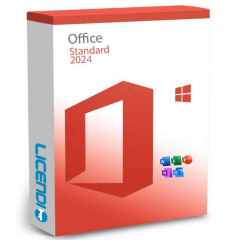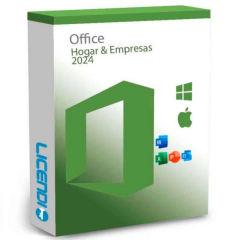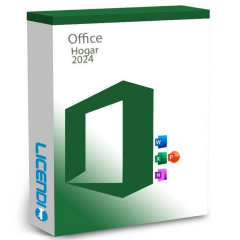Buy Cheap Office: Everything You Need to Know
Microsoft Office is one of the most widely used productivity suites in the world, essential for both students and professionals. However, it is not exactly cheap. The official Office license can cost hundreds of euros, leading many users to look for ways to buy cheap Office or find cheap Office keys to save money. In this conversational and accessible blog, we will explain everything you need to know to get a cheap Office license safely and legally, the differences between the various Office 2024 versions, tips to avoid scams, and why it’s always better to choose official licenses over pirated versions.
Is it possible to buy cheap Office legally? Yes, it is! Thanks to specialized stores like Licendi and the existence of second-hand licenses (legal in the EU), it is now feasible to obtain original Microsoft Office at significantly reduced prices. Below, we will tell you where and how to do it, compare prices and available options in the market, and give you recommendations on choosing the Office version that best suits your needs. Let's get started.
Why is Microsoft Office still essential?
In the era of cloud computing and free applications, you may wonder why so many people insist on using Microsoft Office instead of alternatives like Google Docs, LibreOffice, or Office Online. The short answer is: compatibility, advanced features, and familiarity. Microsoft Office (Word, Excel, PowerPoint, Outlook, etc.) has become a de facto standard. Word documents or Excel spreadsheets are used daily in academic, business, and administrative environments, and it is often necessary to have the Microsoft suite to ensure that files open and function correctly.
Additionally, the desktop versions of Office offer advanced functionalities (macros, data analysis tools, sophisticated presentation design, etc.) that free alternatives sometimes do not fully match. For example, Excel is famous for its powerful formulas and automation capabilities, Word for its robustness in professional text editing, and PowerPoint for creating polished presentations. While free office suites exist, many individuals and businesses prefer “the usual” for reliability and compatibility.
Now, using Microsoft Office officially requires a license. This is where the price issue arises: how can you get cheap Office licenses without compromising legality or security? Before answering, let’s see how much Office really costs if you purchase it through traditional channels.


How Much Does Office Officially Cost?
To understand how cheap a “cheap” Office can be, it’s useful to first review the official prices of Microsoft Office. The latest version available as a one-time purchase is Office 2024, the successor to Office 2021. Microsoft mainly offers two editions for home users and small businesses:
- Office Home 2024 (Home or Student): Includes the classic apps – Word, Excel, PowerPoint, and OneNote – for a single PC or Mac, for non-commercial use. Its official launch price is $149.99 (about €150).
- Office Home & Business 2024: Includes everything above plus Outlook and the right to commercial use. Its official price is $249.99 (about €250).
Both licenses cover only one device (PC or Mac). This means that if you want to install them on multiple devices, you would need to purchase multiple individual licenses. Additionally, they are perpetual licenses with a one-time payment: you pay once and can use Office 2024 indefinitely on that device, with guaranteed security updates for 5 years (until 2029), but you won’t receive future feature upgrades. If Microsoft releases Office 2026 or 2027, you would have to purchase the new version if you wish to upgrade; there is no free or discounted upgrade option from Office 2024.
On the other hand, Microsoft strongly promotes its subscription model, Microsoft 365 (formerly called Office 365). Instead of paying once, you pay a monthly or annual fee and always have the latest version of Office as long as your subscription is active. Some popular plans include:
- Microsoft 365 Personal: ~€69.99 per year for 1 user. Includes Word, Excel, PowerPoint, Outlook, OneNote, always updated, + 1TB of cloud storage on OneDrive, and the ability to use them on up to 5 devices (PC/Mac, tablets, or mobile phones) per user.
- Microsoft 365 Family: ~€99.99 per year, up to 6 users, with similar benefits (each user gets 1TB on OneDrive). Ideal for sharing with family or multiple colleagues, making the cost per person much lower.
The advantage of the subscription is that you can install Office on multiple devices, always have the latest features (such as real-time collaboration tools, cloud integration, AI tools, etc., which perpetual versions like Office 2024 do not include), and get additional services (such as Teams and Skype minutes, or extra applications like Publisher/Access on PC). For example, with Microsoft 365 Personal, you get Access (the database application) included in your subscription, whereas the Home 2024 edition does not include it.
So, which is more cost-effective: a subscription or a one-time purchase? It depends on each case, but in general:
- If you only need Office on one device, don’t want recurring payments, and just need the basic apps, a perpetual license (Office 2021/2024) may be more cost-effective in the long run.
- If you have multiple devices (PC, laptop, tablet…) or multiple users at home and want the latest updates, a Microsoft 365 subscription (especially the family plan shared among several people) can be very affordable per person.
- Students and teachers often have special offers: Office 365 Education is free for qualifying academic institutions (offering free online Word, Excel, and PowerPoint, and even low-cost desktop plans). If you are a student, check if you can get Office for free or at a discount through your university or educational center!
In any case, here we will focus on those who want to buy a cheap one-time payment Office license, meaning without subscriptions. If you’ve decided you prefer to pay once for Office 2021, Office 2024, or another version and forget about monthly fees, keep reading: there are ways to get official licenses at much lower prices compared to official prices.


Licendi: 100% Original Office Licenses at Affordable Prices
Licendi has established itself as one of the recommended stores for purchasing Microsoft software at great prices. Unlike anonymous marketplaces, Licendi is a reputable European provider that offers clear guarantees to its customers. For example, all their licenses include a 1-month activation guarantee, meaning that if you have any issues activating your Office, they will resolve it or replace the key. Additionally, they guarantee that their licenses are original products, not illegally generated keys. In short, they provide the peace of mind of knowing that you’ll get what you pay for, with no tricks.
At Licendi, you can find all versions of Office 2024 depending on your usage needs. Some of their featured products include:
- Office 2024 Professional Plus License – Office 2024 Pro Plus: the most comprehensive edition, ideal for businesses and advanced professionals. It includes Word, Excel, PowerPoint, Outlook, OneNote, Publisher, and Access, meaning it comes with all Office applications. This all-in-one suite allows you to do everything from creating documents and presentations to managing databases (Access) and printed publications (Publisher). The Pro Plus 2024 license sold by Licendi is an OEM type, meaning it is for a single PC (Windows) with permanent activation on that hardware. It can be purchased in multi-PC packages if a company needs multiple units. Despite being the top-tier edition (which is officially sold to businesses at a high price), at Licendi, you can get it for a fraction of the official price.
As you can see, Licendi offers almost all the variants of Office 2024 to suit different users. Their prices are usually very competitive: for example, Office 2024 Standard or Pro Plus can be found on their website for dozens of euros (far from the official 150-250 €), and Office Home for around 100 € or less on promotion. Additionally, delivery is digital and instant: you receive your key by email immediately, along with instructions to download Office from Microsoft’s official website. This is important: you’ll download the software from Microsoft (usually via Office.com or setup.office.com) and then use the purchased key to activate it. This ensures you’re installing a genuine, unmodified copy.
As an added bonus, buying from Licendi also provides support and the peace of mind of dealing with a local company. In short, it’s a safe alternative compared to taking risks with unknown vendors.
Tips for Buying Cheap Office Licenses Safely
When it comes to buying a cheap Office license, there are some practical tips you should follow to minimize risks and ensure everything goes smoothly:
- Buy from trusted sites: It may sound repetitive, but it’s the golden rule. Choose sellers or stores with a good reputation. Search Google for the store name + “reviews” or “scam” to see other users’ experiences. If a store is reliable, you’ll know; if many have had bad experiences (keys that stop working, non-existent support), it’s better to avoid it. As we mentioned, platforms like Amazon Marketplace or eBay may have excellent sellers, but also some fraudulent ones – check their ratings and reviews before purchasing.
- Be wary of deals that are too cheap: Everyone loves bargains, but there are reasonable limits. An Office 2021 license for €30 might be legitimate (used keys in the EU, etc.), but Office 2024 for €2 or Microsoft 365 "lifetime" for €5 are unrealistic offers. If the price seems too good to be true, it probably isn’t genuine. It could be an illegal subscription (e.g., resold corporate accounts falsely marketed as “lifetime”) or keys obtained through unethical means. These deals often fail after a short time, leaving the buyer without money and without Office.
- Check what type of license you are buying: Is it a perpetual Office license (2019, 2021, 2024) or a Microsoft 365 subscription? Is it for Windows, Mac, or both? How many devices does it cover? Is it Retail (transferable) or OEM (tied to the computer)? All this information should be clearly specified by the seller. For example, Licendi provides this information (Bound, OEM, number of PCs, etc.). This way, you’ll avoid surprises after purchase. If the website doesn’t clarify, ask customer support before paying.
- Make sure you receive a receipt/invoice: A serious seller will provide a purchase receipt or invoice. This is not only useful for warranties but also serves as evidence that you acquired the license legally in case of any future issues.
- Activate your license as soon as possible: Once you buy the key, don’t leave it unused for months. It’s best to activate it quickly on the corresponding account or PC to ensure it works correctly within the warranty period (many stores offer 30 days). This way, if there’s any issue (rare, but could be a duplicated key, etc.), you can claim a replacement immediately.
- Never pay through insecure methods: Use protected payment methods (credit card, PayPal, etc.). Avoid direct transfers or cryptocurrency payments to unknown sellers for this type of purchase, as recovering your money if something goes wrong would be nearly impossible. Well-known payment platforms offer some level of dispute protection.
- Check the store’s policies: Read whether they offer refunds or replacements if the key doesn’t work, how long they provide support, and any other fine print. A legitimate store will have clear policies to reassure customers.
- Keep your Microsoft account details safe: When activating Office, you’ll either enter the key into your Microsoft account (for Bound licenses) or directly in the app. Never share your Microsoft account with the seller or anyone else during the process. You can redeem the key yourself on the official page (office.com) without third-party intervention.
By following these tips, purchasing cheap Office licenses can be a completely satisfactory experience. Hundreds of thousands of users do it legally today and save a lot of money on software.
Differences Between Office 2024 Versions: Which One to Choose?
Microsoft offers different Office editions to meet various needs. We already mentioned some in the Licendi section, but here’s a general summary of the most common Office 2024 versions (and similar ones for 2021) and who they are intended for:
- Office 2024 Home (Home & Student): Includes Word, Excel, PowerPoint (and OneNote). It does not include Outlook, so it does not manage desktop email. Aimed at students and home users who only need the basic office applications. Non-commercial use. Example: a student who needs to write school papers in Word and create PowerPoint presentations, or a home user managing their finances in Excel.
- Office 2024 Home & Business: Includes Word, Excel, PowerPoint, Outlook. It’s essentially the same as the previous version but with Outlook and allows commercial use (meaning the license legally permits business use). Ideal for freelancers, remote workers, and small businesses or anyone who needs Outlook for professional email management.
- Office 2024 Standard: Similar to Home & Business in terms of apps (Word, Excel, PowerPoint, Outlook, OneNote). The main difference is that this edition is intended for volume licensing for businesses, often sold in multi-PC packs and usually as an OEM license. For a regular user, the functionality is the same as Home & Business.
- Office 2024 Professional Plus: The most complete suite, traditionally available via volume licensing. It includes everything in Standard + Access + Publisher. Access is a database manager (Windows only), useful for internal business tools, while Publisher is a desktop publishing tool for designing brochures and newsletters.
Which Version Should You Choose?
- If you’re a student or a very basic home user, Home & Student is sufficient.
- If you need Outlook for business emails, go for Home & Business.
- If you represent a small business with multiple employees, consider Office Standard for volume licensing.
- Choose Professional Plus only if you truly need Access, Publisher, or advanced tools.
For most individual users, the real choice is between Home/Student and Home/Business, meaning with or without Outlook.
Office 2019, 2021 vs 2024: Which One to Buy?
Office 2024 is essentially a minor update over Office 2021. If you find a cheap Office 2021 license, it might be a good alternative if you don’t mind having the previous version.
Price Comparison: Cheap Licenses vs. Official Options
- Office 2024 Home & Business official: ~€249
- Licendi’s Office 2024 Home & Business: ~€150-170
- Office 2024 Standard/Pro Plus from key stores: ~€30-60


Benefits of Choosing an Official License vs. Pirated Alternatives
To wrap things up, let’s be clear about one point: pirating Office. Given Microsoft’s prices, some people opt to download pirated versions or illegal activators. However, using pirated software comes with multiple disadvantages and risks:
- Risk of malware and viruses: The cracks or modified Office installers circulating online often come with unwanted surprises. This is one of the most common ways that personal computers get infected with trojans, cryptocurrency miners, or ransomware. On the other hand, by using an official license (even a cheap second-hand one), you’ll download Office directly from Microsoft’s servers, ensuring integrity and avoiding hidden threats.
- Lack of updates: A pirated Office version usually cannot be updated easily, or if you do update it, you risk it being deactivated when detected as a non-genuine license. This means your Office will miss security patches, exposing you to known vulnerabilities. Malicious macros in Office documents are a common attack vector; without updates, you’d be at risk. With a legitimate copy, you’ll receive all security updates from Microsoft.
- Stability and compatibility issues: Illegal activation methods can sometimes damage system components (e.g., modifying the registry or internal services), causing unexpected errors in Office or Windows. Additionally, some online features (OneDrive, synchronization, etc.) may not work properly or may be blocked in a non-genuine Office version.
- No support or assistance: If something goes wrong with your pirated Office, you have nowhere to turn. Microsoft obviously won’t provide support, and official forums won’t help with non-genuine versions. However, with a legitimate license—even if you bought it cheaply from Licendi or elsewhere—you can access store support or even Microsoft support for technical issues.
- Legal and ethical issues: While individual users rarely face legal consequences for using unlicensed software, businesses can be subject to audits and fines. There’s also the ethical aspect: developers (in this case, Microsoft) invest in creating software, and while Microsoft certainly earns enough money, using illegal licenses is still unlawful. That said, with today’s reduced pricing options, piracy is simply not worth it. For just a few euros, you can have an officially activated Office. If someone really doesn’t want to pay anything, it’s better to use free alternatives (LibreOffice, etc.) rather than resorting to piracy.
In short, opting for an official license, even through discounted channels, provides security, stability, and peace of mind. You avoid malware, keep your system updated, and support the legal software ecosystem. With so many affordable keys available online, the reality is that pirating Office no longer makes sense.
Example of suspiciously cheap offers found online: listings for Office Professional Plus keys for ~€10. These types of keys are usually mass resales of OEM licenses, which Microsoft may invalidate shortly after purchase. It’s best to buy from trusted distributors to avoid losing your money.
Conclusion
Buying Office legally and at a low price is possible; you just need to know where to look and what precautions to take. We’ve seen that stores like Licendi offer 100% original Office licenses at heavily discounted prices, taking advantage of legal resale channels in the EU. We also reviewed the different Office editions (Home, Business, Standard, Pro Plus) to help you choose the one that truly fits your needs, so you don’t overpay for features you won’t use.
To summarize, here are the key points to remember:
- Compare options: Evaluate whether a one-time purchase (Office 2024, 2021…) or a subscription (Microsoft 365) suits you better. Each model has its pros and cons in terms of cost and features.
- Buy from reliable sources: Avoid headaches by purchasing your cheap Office licenses from reputable sites (ideally with support and guarantees). Licendi, for example, is a safe alternative for getting Office 2024 at a good price.
- Know what version you’re buying: Make sure you understand what your license includes (apps, number of devices, type of key) and verify that it’s compatible with your system (Windows or macOS).
- Say no to piracy: For just a few euros, it’s better to have the certainty of a genuine Office license than to risk using free cracks that could end up costing you a lot in terms of security.
We hope this guide has been useful. Now you have all the information you need to buy your cheap Office license safely and make the most of this powerful office suite without breaking the bank. Enjoy your new Office! And remember, with an official license, you get the same productivity—but with far fewer worries.
Buy with confidence and take your productivity to the next level without overspending!
 EN
EN FR
FR  DE
DE  IT
IT  ES
ES