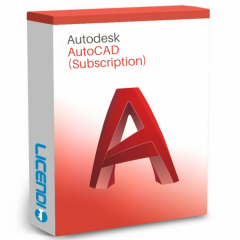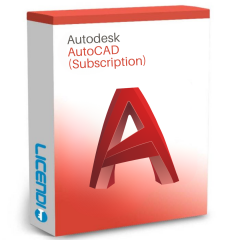Ultimate AutoCAD Guide
AutoCAD is a computer-aided design (CAD) software developed by Autodesk. Since its debut in the 1980s, it has become the go-to tool for 2D drafting and 3D modeling. This software is so popular that expressions like what is autocad or download autocad have become common among students and professionals looking to start or update to the latest versions.
This ultimate guide, with over 4000 words, provides a complete overview of AutoCAD versions from 2021 to 2025. We will analyze key differences, main features, and help you understand why annual updates can be beneficial for your workflow. We will also explore how to make the most of autocad students (the educational version), what autodesk autocad in 3D offers, and everything you need to know for optimal use.
Furthermore, you will discover how to acquire licenses legally and affordably, with activation guarantees, through Licendi. This store offers both the permanent version of AutoCAD 2021 and annual and educational subscriptions. So get ready to explore all the details, the innovations of each release, and those technical aspects that make a difference between versions.
Introduction: What is AutoCAD and why is it so important?
Before diving into each version, it's useful to review the essence of AutoCAD. The term “AutoCAD” combines “Auto,” referring to Autodesk, and “CAD,” which stands for Computer-Aided Design. This software revolutionized the way blueprints and models are drawn across multiple industries, including architecture, engineering, mechanical design, industrial design, surveying, and many more.
With AutoCAD, it is possible to create highly precise 2D drawings. It is also widely used for sketching mechanical parts and objects in three dimensions, highlighting the relevance of the concept autocad 3d autodesk. The program excels in precision management, allowing users to specify exact coordinates, distances, and angles, and include dimensioning tools.
Additionally, autodesk autocad provides advanced collaboration features for teams, facilitating reviews, version comparisons, and external reference usage. Moreover, its layer and block system enables highly efficient organization, ensuring clear project management.
AutoCAD is not just a drawing software; it represents a cornerstone in the digital transformation of the design and engineering industry. For decades, blueprints and models had to be drawn by hand. With AutoCAD, the entire process is automated and streamlined, significantly reducing time, minimizing errors, and improving information exchange.
Over time, specific applications such as AutoCAD Architecture, AutoCAD Mechanical, and AutoCAD Electrical have emerged. These are based on the core AutoCAD platform but add specialized libraries and tools for different disciplines. However, the main core using the .dwg format remains stable and compatible across recent versions.
One of the reasons why newer versions of AutoCAD are so valued lies in continuous productivity improvements and cloud service integrations, essential in the era of remote work and online collaboration. Additionally, each year, AI and machine learning features are added to automate repetitive tasks or detect patterns within drawings.
General Features of AutoCAD (2021-2025)
Although each version introduces changes and improvements, it is worth noting the general features that remain consistent across recent releases. Before diving into specifics, check out these key concepts:
- 2D Drafting: Essential tools for creating blueprints, sections, elevations, installation schemes, electrical network diagrams, piping layouts, and any other 2D representation. Includes the ability to work with lines, arcs, circles, polylines, splines, dimensions, and text.
- 3D Modeling: Full AutoCAD versions allow three-dimensional modeling with solids, surfaces, and meshes, adding 3D visualization, rendering styles, and view analysis. While not as focused on advanced rendering as other Autodesk products (e.g., 3ds Max or Revit), it is still useful for preliminary prototypes.
- Layers and Blocks: Layers help organize drawings and control visibility or styling. Blocks allow reusable components (e.g., furniture, symbols, construction details) across multiple projects, saving time and ensuring consistency.
- External References (Xrefs): AutoCAD supports linking DWG files (and other formats) as external references. This allows collaborative work, enabling different disciplines to develop their parts of a project while referencing them in a central drawing without duplicating information.
- AutoLISP and Customization: Users can create custom routines to automate repetitive tasks, support calculations, or generate objects with scripts. Customization extends to the interface, macros, and plugins in .NET or VBA.
- Cloud Integrations: Recent versions enhance file storage and synchronization with services like OneDrive, Dropbox, Box, Google Drive, and Autodesk Drive. Autodesk Docs is also included for collaborative project management in the cloud.
-
.dwg 2018 Compatibility: From 2018 to 2025, the native
.dwgformat remains the same, ensuring compatibility between AutoCAD 2021 and 2025 without needing format conversions.


AutoCAD 2021: A Leap Towards Team Efficiency
Officially launched in March 2020, AutoCAD 2021 marked the beginning of a new decade for Autodesk, focusing on productivity and collaboration. Among its most notable new features:
- Drawing History: This feature was a revolution for those who store their .dwg files in the cloud (OneDrive, Dropbox, Box). AutoCAD 2021 allows you to view previous versions of a drawing chronologically and compare them within the same window. There is no longer a need to check backup copies or manually search your hard drive; cloud integration makes everything more agile. You can visualize differences highlighted in colors to understand what a collaborator changed in the latest edition.
- Xref Compare: An extension of the DWG Compare tool introduced in previous versions. If you receive an updated reference file, you can compare it with the previous version without leaving your current drawing. AutoCAD will visually indicate which objects have been added, deleted, or modified. This is useful, for example, to notice variations in attached structural plans.
- Improved Graphic Performance: Autodesk implemented enhancements to better utilize multi-core processors during actions such as zoom, pan, and view regeneration. The handling of 3D objects was also optimized, making orbiting and navigation smoother, even in complex files. This results in significant time savings for those working with detailed models.
- Cloud Block Palette: The block palette was redesigned so that the most frequently used blocks automatically sync to the cloud. If you use an Autodesk account, you can access the same block library from different devices, avoiding resource duplication or the need to manually load libraries on each machine.
- Enhanced Quick Measure and Fast Trim/Extend: Quick Measure, introduced in the 2020 version, was refined so that when hovering over a closed contour, it instantly displays areas and perimeters. Additionally, Trim and Extend now have a “quick” behavior by default, meaning you no longer need to specify boundaries before trimming—AutoCAD automatically assumes the contours.
- Integration with Google Drive and Autodesk Web: Google Drive was added to the list of supported cloud services, allowing you to open and edit DWG files directly from AutoCAD's web app, alongside OneDrive, Box, and Dropbox. This reinforces the idea that you can work from anywhere, as long as you have an internet connection.
Compatibility and System Requirements: AutoCAD 2021 requires a 64-bit operating system, officially compatible with Windows 10 (and at the time, Windows 8.1, though it is no longer common). For the Mac version, it required macOS 10.13 (High Sierra) or later.
Many companies and users still use AutoCAD 2021 as their main version due to its stability and the improvements it introduced over previous editions. And if you're looking for the perpetual version of 2021, remember that you can get it with an activation guarantee at Licendi.
AutoCAD 2022: The Consolidation of Remote Workflows
AutoCAD 2022, introduced in 2021, followed the path of its predecessor but focused on cloud collaboration and smart automation. Here are its most striking new features:
- Trace: Allows different collaborators to annotate directly on a DWG without altering the original file. Imagine working on a design and receiving feedback via AutoCAD’s web or mobile version; with Trace, a “virtual paper” overlays your drawing where those comments are added, and you can review them in the desktop version later.
- Share: It is now easier to generate secure links to share a file with third parties. You can define whether to grant read-only or editing permissions in AutoCAD’s web app. This is ideal when working with clients who need to review a plan without installing the software.
-
Count: A great addition for those who need to count repeated objects. For example, if an office plan contains 30 desks as blocks,
Countidentifies how many there are, saving you from manual counting. Additionally, the tool automatically generates reports, useful for budgeting or material lists. - Floating Windows: A long-standing user request was the ability to drag drawing tabs and turn them into independent windows. Now, this can be done within the same AutoCAD session, making multitasking easier across multiple monitors.
- Integration with Autodesk Docs (Push to Docs): For those working with Autodesk Docs, an option was added to automatically "publish" all project drawings as PDFs and upload them to the cloud with a single click. This speeds up document distribution among team members.
Additional Improvements: The installation of AutoCAD 2022 became faster, allowing users to start using the software even before the installation process is fully completed. The start screen was also redesigned to display recent files with advanced filters.
Regarding compatibility, AutoCAD 2022 officially dropped support for Windows 8.1, focusing on Windows 10 (64-bit) and later validated for Windows 11. On macOS, it supported versions 10.14 Mojave, 10.15 Catalina, and 11 Big Sur, maintaining 64-bit architecture (with no support for 32-bit).
For students or educators, AutoCAD for students is an ideal option, and at Licendi, you can find a valid EDU subscription license. This allows you to access the full features of AutoCAD 2022 or later at a reduced price, provided you meet the academic requirements.
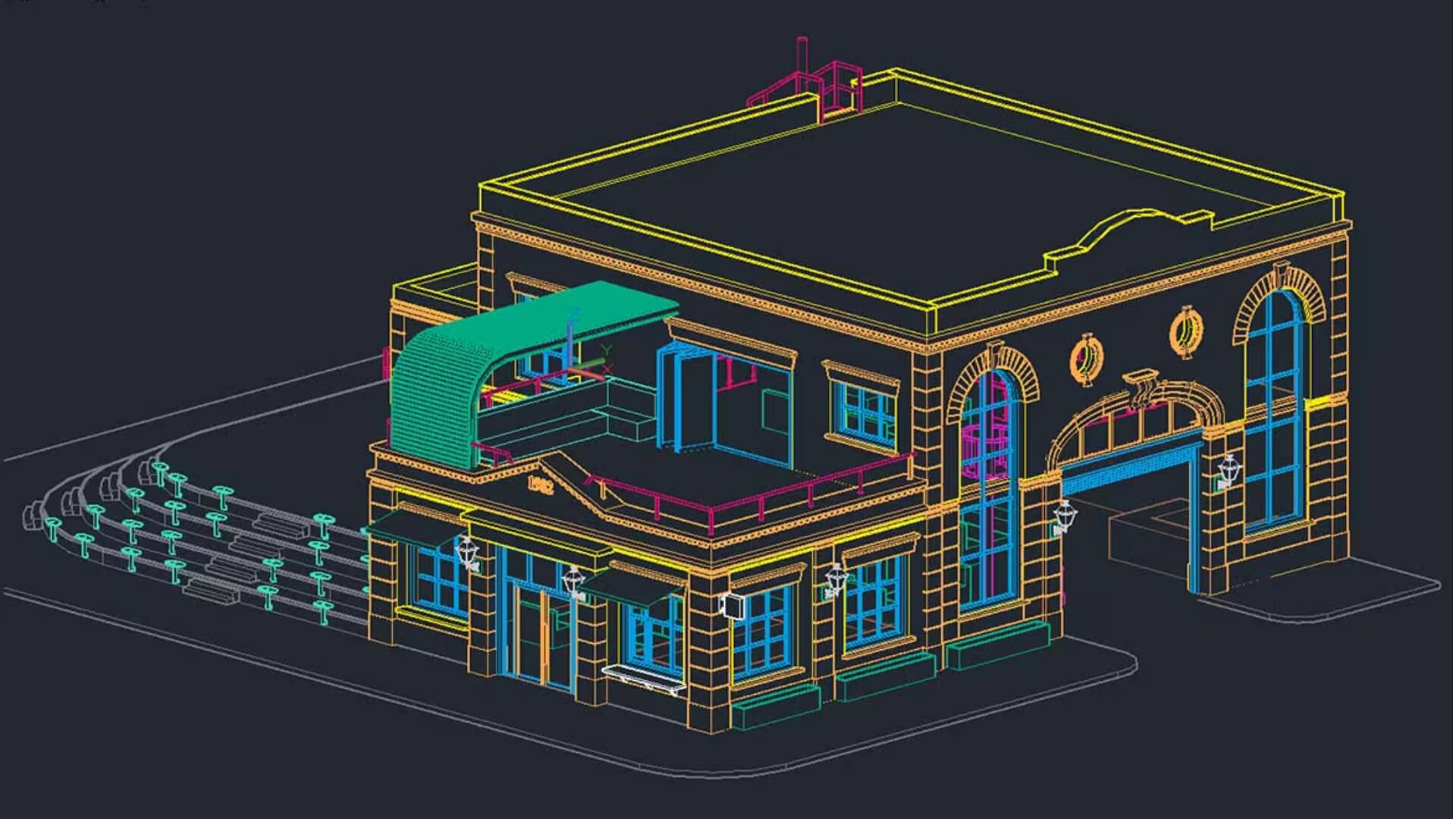
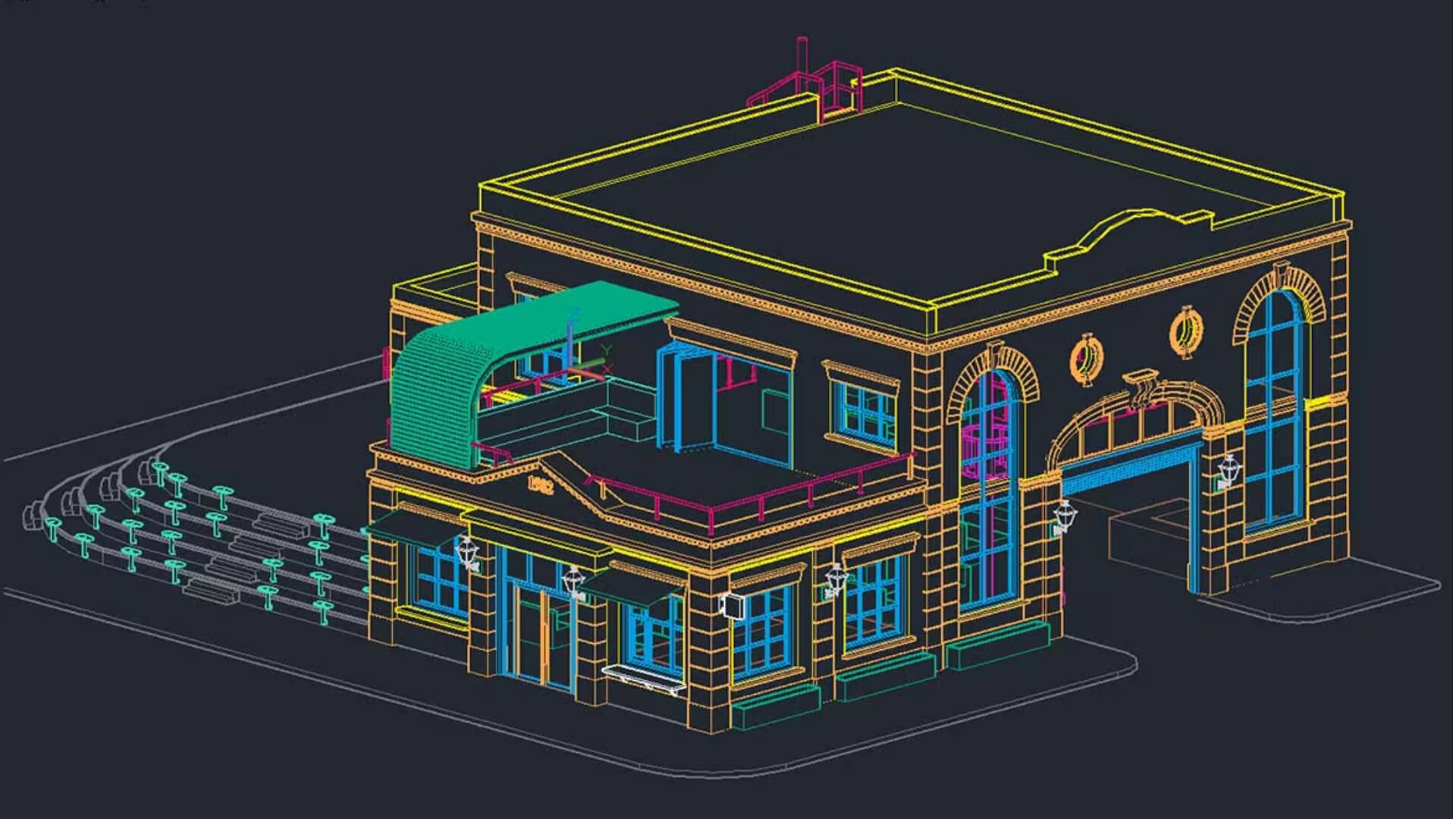
AutoCAD 2023: Intelligence, Automation, and Connectivity
AutoCAD 2023, released in March 2022, took machine learning-based automation and cloud platform integration a step further. Its main new features include:
- Markup Import & Assist: AutoCAD 2023 allows you to import annotations from PDFs or scanned images and, thanks to artificial intelligence, recognize handwritten messages to convert them into editable objects or actions within the DWG file. For example, if you wrote “move door 50 cm to the right” on a printed plan, scanning it and using Markup Import enables AutoCAD to detect the move command and assist you in executing the modification.
-
My Insights – Macro Advisor: An assistant that monitors your usage habits and suggests macros to automate repetitive tasks. If it detects that you frequently execute a set of commands (e.g.,
PURGE, thenSAVE, thenPLOT), it recommends a macro to combine them into a single action. - LISP on the Web: The AutoCAD web app now supports AutoLISP. This means that custom scripts can run not only on the desktop version but also directly in the browser, benefiting teams that share routines and don’t always have access to a PC with the full AutoCAD version.
- Sheet Set Manager in the Cloud: It integrates more deeply with Autodesk Docs, allowing for faster opening and management of cloud-stored sheet sets with fewer steps.
-
Improvements in Trace and Count: It is now possible to create traces (Trace) directly from the AutoCAD desktop version, not just from the web or mobile versions.
Counthas become more versatile, allowing users to define specific areas for block counting. - Faster 3D Graphics: Performance has been further optimized when orbiting, zooming, and manipulating 3D objects. According to Autodesk, speed increases of up to 10 times compared to previous versions may be achieved, depending on the hardware.
Compatibility: AutoCAD 2023 runs on 64-bit Windows 10 and 11, with official support for Windows 11 from day one. On macOS, it is compatible with 10.15 Catalina, 11 Big Sur, and 12 Monterey (with later updates). For Macs with Apple Silicon (M1/M2) processors, it operates under Rosetta 2 while awaiting a native version expected to arrive later.
This version is particularly appealing for those looking to reduce repetitive manual tasks and improve cloud collaboration. So, whether you're a professional or a student interested in downloading AutoCAD with the latest technologies, AutoCAD 2023 is a great choice. Also, remember that at Licendi, you can find the Annual AutoCAD Subscription, ensuring you always have the latest version of Autodesk AutoCAD.
AutoCAD 2024: Advancing AI and Activity Tracking
AutoCAD 2024, released in the first half of 2023, continues its focus on artificial intelligence and cloud integration, adding a highly requested feature for businesses: detailed action history for each file. Its main features include:
- Activity Insights (Activity Log): A panel that chronologically displays who opened, edited, saved, or printed a DWG file. This facilitates multi-user collaboration by allowing users to quickly see if a colleague made significant changes while they were away.
- Smart Blocks: Placement: A smart function that "learns" how you usually place a specific block in your drawing. When inserting that block again, AutoCAD 2024 suggests positions and orientations based on your past patterns. For example, if you always align a piece of furniture against a wall at a certain distance, the software will anticipate that intention.
- Smart Blocks: Replacement: Allows bulk replacement of one block with another while maintaining scale, attributes, and rotations. AI analyzes possible substitutes, suggesting blocks with similar names or appearances. This is particularly useful when changing fixture types, such as lighting elements, in a project.
- Enhanced Markup Assist: Now capable of recognizing more text and command patterns, so if someone writes “ROTATE 15°” on a PDF, AutoCAD 2024 can detect the keyword rotate and suggest executing that action automatically.
- Updated Interface: Includes small aesthetic and practical tweaks, such as a File tab in the ribbon, reorganized contextual menus in the Layout section, and an optimized start screen for filtering and searching recent documents.
Compatibility: AutoCAD 2024 continues supporting Windows 10 and 11 (64-bit) but now offers native support for Apple Silicon (M1/M2) in the Mac version, significantly improving speed on newer devices. It is compatible with macOS 11 Big Sur, 12 Monterey, and 13 Ventura.
This version reinforces the use of artificial intelligence to streamline repetitive tasks and enhance transparency in changes. In environments where multiple professionals work on the same design, the activity log makes it easier to track responsibilities and project modifications.
AutoCAD 2025: The Natural Evolution Toward Full Automation
Although AutoCAD 2025 is the latest version and may still receive updates, several key features have already been revealed, reinforcing the trend toward smart automation and interoperability with maps and external data:
- Intelligent Object Search and Block Conversion: This function expands on Smart Blocks. AutoCAD 2025 scans drawings for repeated geometries and suggests converting them into blocks if they follow a pattern (e.g., a manually drawn door symbol appearing multiple times). This helps “clean up” or standardize a plan, especially if it was created with unstructured methods.
- Markup Integration from Autodesk Docs: Now, if a PDF with annotations is uploaded to Autodesk Docs, AutoCAD 2025 automatically syncs them when opening the related DWG file. This eliminates the need for manual imports, as the system recognizes the link and centralizes the comments within the project.
- Geographic Data and Visualization: New tools allow users to insert ArcGIS base maps into AutoCAD, facilitating geographic references in infrastructure or urban planning projects. Additionally, hatch representations have been improved, allowing textures without mandatory outlines.
- APIs and Extensibility: AutoCAD 2025 continues supporting .NET, VBA, ObjectARX, and AutoLISP (both on desktop and web). This offers developers more flexibility to create custom applications that integrate into the Autodesk ecosystem.
- Performance and Stability: Load times and resource consumption have been fine-tuned, enabling smoother handling of large projects. Modern graphics cards and multi-core architectures are better leveraged each year, improving workflow stability.
Compatibility: Still focused on 64-bit Windows 10 and 11, as well as macOS with native support for Intel and Apple Silicon (M1/M2) processors. No new DWG format has been introduced, ensuring seamless interoperability with previous versions.
With increasingly advanced Object Detection and Smart Blocks features, AutoCAD 2025 is shaping up to be a tool that learns from user actions, automating routine tasks and allowing professionals to focus on conceptual design, precision, and interdisciplinary coordination.
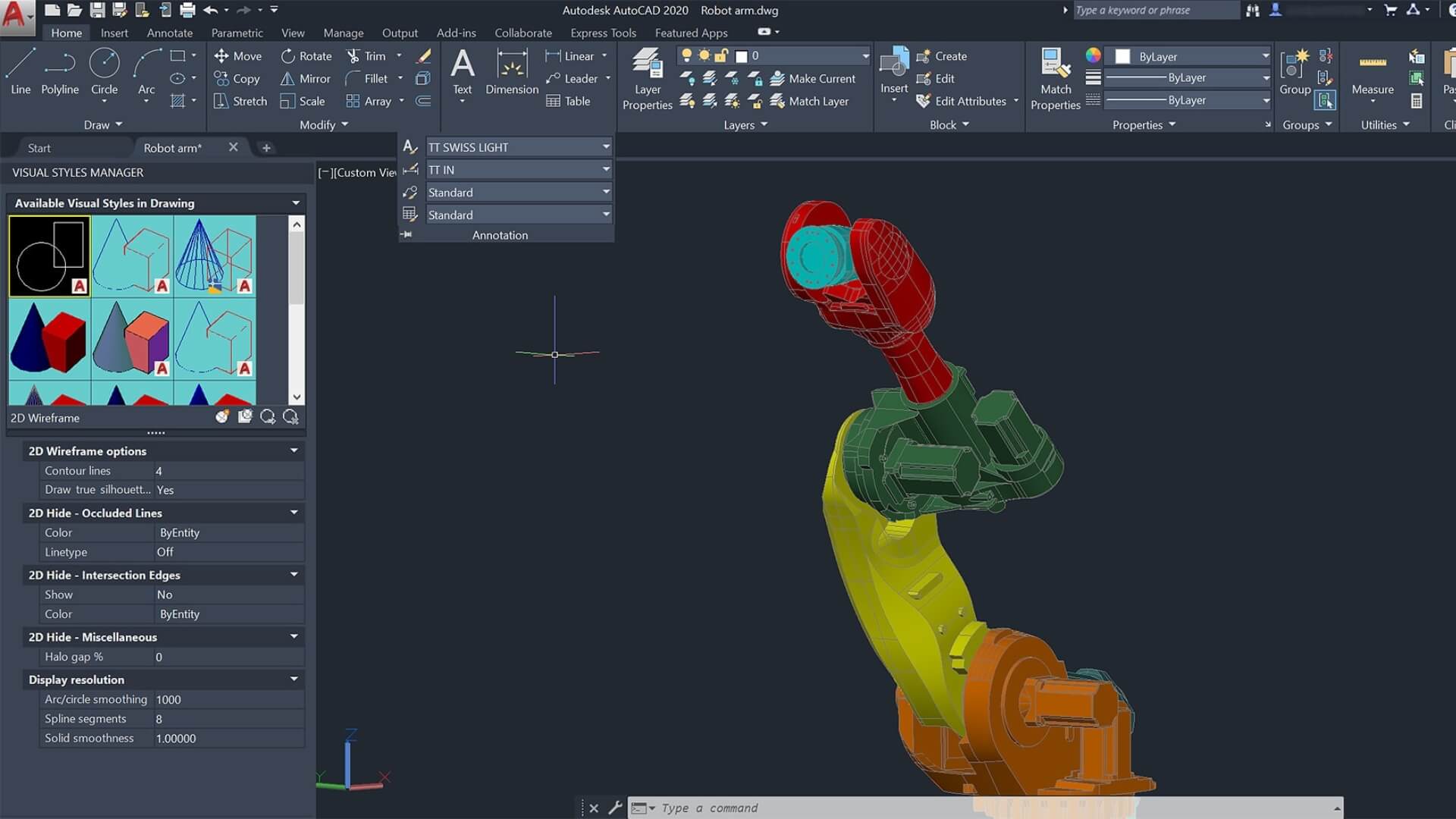
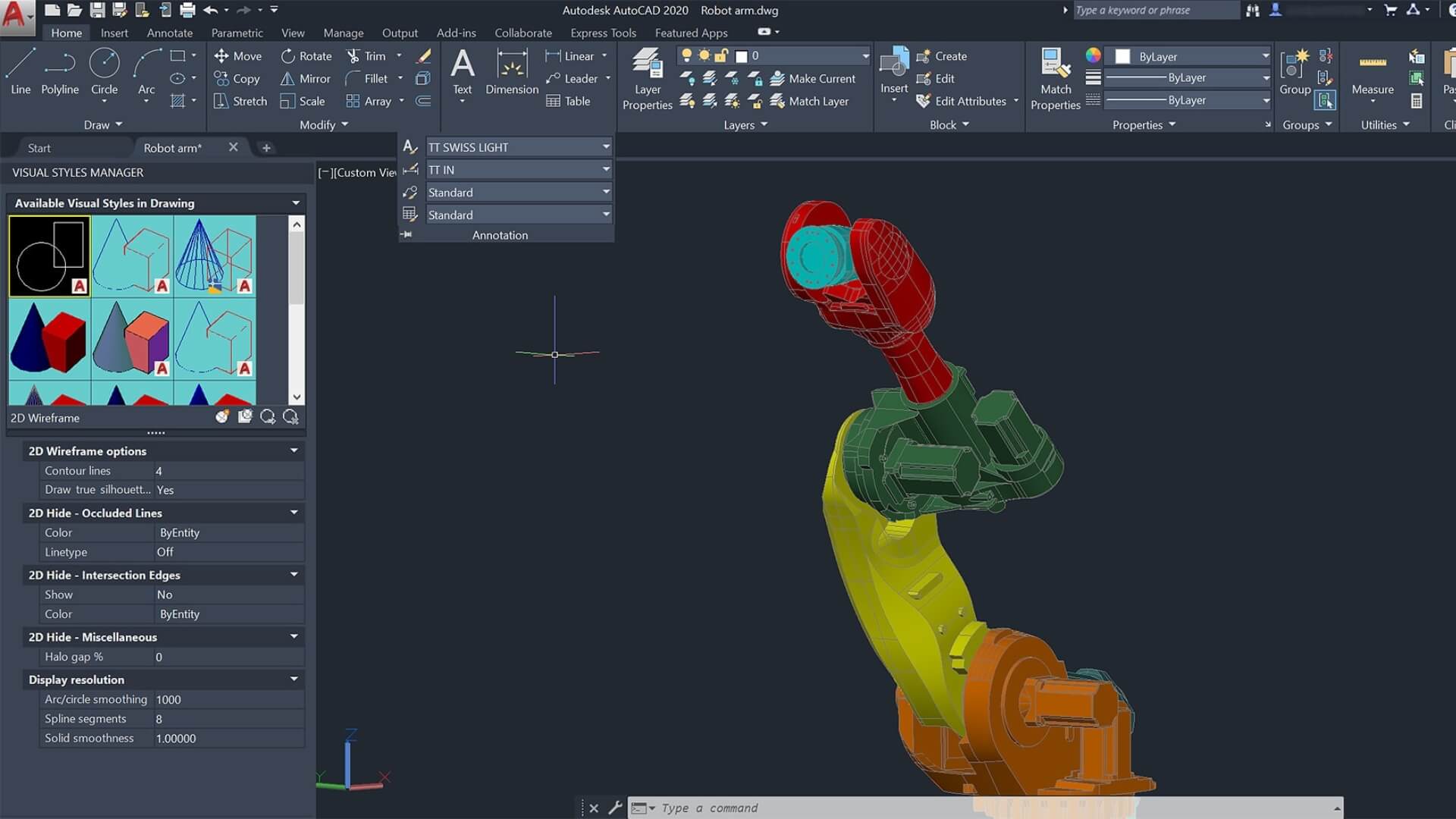
Main Advantages of Upgrading Your AutoCAD
At this point, you might be wondering: “If I already have an older version, is it worth upgrading every year?” The answer depends on your needs, but in general, these are the advantages of having a recent edition:
- New Features and Increased Productivity: Each version incorporates new commands, smart assistance, and cloud collaboration tools that reduce manual tasks, saving you hours of work.
- Better Compatibility with Operating Systems: As Windows and macOS evolve, it’s important to use software that natively supports the latest updates. Additionally, support for Apple Silicon processors can be crucial if you use a Mac M1/M2.
- Optimized Performance: Autodesk invests in making the program faster, especially in graphic regeneration and handling complex 3D models. This means less waiting and smoother performance.
- Cloud Integrations: Capabilities for working with Autodesk Docs or platforms like Google Drive are enhanced with each new version, which is essential for remote collaboration projects.
- Security and Official Support: Autodesk stops providing certain security updates or critical patches for very old versions, so having a recent version protects you from vulnerabilities.
Of course, always having the latest version comes at a cost, which is why many users opt for annual subscriptions. However, some prefer to buy a perpetual license to save in the long run if that aligns with their strategy. In the next section, we’ll see how to do this with Licendi, where they offer both the perpetual version of AutoCAD 2021 and EDU or commercial subscriptions at great prices.
How to Buy AutoCAD at Low Prices
One of the most common questions from those looking to download AutoCAD is how to get it legally, at a good price, and with guaranteed support. The answer is Licendi, an online store that offers official Autodesk licenses at more affordable prices than direct sales. Why is it worth it?
Licendi has distribution agreements that allow them to offer competitive prices and activation guarantees. When you purchase your license, you receive the official key, access to the Autodesk platform, and, if needed, support for installation and activation. It’s a safe way to avoid counterfeit or pirated software, which could expose you to legal risks or loss of updates.
In particular, Licendi offers these options:
- AutoCAD 2021 Perpetual – A perpetual license that allows you to use AutoCAD 2021 indefinitely without paying annual subscriptions. If you’re looking for a stable solution and don’t need the latest features, this is your best choice. Click here for more details: AutoCAD 2021 Perpetual.
- AutoCAD EDU Subscription License – The educational version of AutoCAD at a very low cost, ideal for students and teachers who need full functionality for academic projects. Keep in mind that Autodesk may verify your student status. More information: AutoCAD EDU Subscription License.
- Annual AutoCAD Subscription (Commercial) – Designed for professionals and businesses that want to have the latest version always available, with official support and access to all updates Autodesk releases during the subscription period. Details here: Annual AutoCAD Subscription.
Each option has its advantages. If you’re a student who is not yet working professionally, the EDU license is a great opportunity. If you’re a professional who needs to stay up-to-date, the annual subscription keeps you current. And if you prefer to avoid recurring payments and AutoCAD 2021 meets your needs, the perpetual license is a great investment.
Tips to Get the Most Out of AutoCAD
Regardless of the version you choose (whether 2021, 2022, 2023, 2024, or 2025), there are a set of best practices that will help you optimize your projects and work more efficiently:
- Organize Your Drawing by Layers: Before randomly creating lines, define your layers (for example, "Walls" layer, "Doors" layer, "Text" layer, etc.). Assign colors and line weights to control visibility and printing.
- Use Blocks Wisely: Instead of drawing the same object repeatedly, create or insert blocks. This keeps your drawing more organized and ensures that any modifications (e.g., changing a symbol) are reflected across all instances of the block.
- Take Advantage of Cloud Storage: If you work in a team, store your .dwg files on services like Autodesk Drive or Google Drive. This not only enables remote access but also provides version history and online commenting features.
-
Learn Keyboard Shortcuts: Commands like
L(Line),PL(Polyline),TR(Trim),EX(Extend),CO(Copy),RO(Rotate), orMI(Mirror) save you a lot of time compared to searching for icons in the ribbon. - Set Up Templates: Define initial parameters like dimension styles, line types, scales, etc., and save them in a .dwt file. This way, every new project starts with the desired configuration, ensuring consistency in documentation.
- Explore Collaboration Features: Tools like Trace, Markup Import, Activity Insights, or Xref Compare reduce chaos in multi-person projects. Proper use of these tools can make a big difference in team productivity.
- Automate Tasks with AutoLISP: If you perform repetitive processes (such as renaming layers, inserting blocks in calculated positions, or exporting PDFs with specific parameters), learning a bit of LISP can help. With minimal programming knowledge, you can save hours of work.
Remember, there are always tutorials, forums, and specialized courses to deepen your knowledge in each AutoCAD area. Spending time learning advanced functions can lead to a huge boost in your daily productivity.
Frequently Asked Questions About AutoCAD
1. Is there a free AutoCAD version for students?
Yes, Autodesk offers a free one-year renewable educational license (depending on your academic status) for AutoCAD students. However, there are restrictions, such as a ban on commercial use. If you have any doubts, you can purchase an official EDU License from Licendi, which is valid for educational institutions.
2. How much disk space do I need to install AutoCAD?
It varies depending on the version and installed add-ons, but generally, the AutoCAD installer is over 4 GB. We recommend at least 10 GB of free space for installation and temporary files, not including the projects you may store.
3. Can I install AutoCAD on more than one device with the same license?
It depends on the license. Subscription licenses usually allow installation on two devices (e.g., a desktop PC and a laptop) but only permit usage on one at a time. Traditional perpetual versions had specific conditions. Always check Autodesk's terms or consult Licendi for your specific case.
4. What is the difference between AutoCAD and AutoCAD LT?
AutoCAD LT focuses on 2D drafting and lacks many 3D and customization features (for example, it does not support AutoLISP). It is usually more affordable, but if you need 3D modeling or custom routines, you should opt for the full version of AutoCAD.
5. How difficult is it to learn AutoCAD?
It depends on your previous experience with technical drawing and similar tools. For a beginner, learning essential 2D functions may take a few weeks of consistent practice. Mastering 3D and advanced automation can take months of additional experience. Fortunately, there are plenty of online resources, in-person courses, and free tutorials.
Relevant External Links
To complement this blog, we recommend exploring the following links (all open in new tabs):
- Autodesk Official Website
- AutoCAD Knowledge Base
- Official AutoCAD Forum
- AutoCAD Official YouTube Channel
Conclusion
Throughout its versions from 2021 to 2025, AutoCAD has integrated numerous improvements in collaboration, artificial intelligence, cloud connectivity, and overall performance. In addition to providing classic tools for 2D drafting and 3D modeling, each version introduces specific features that address industry-specific challenges, helping professionals in architecture, engineering, industrial design, and other disciplines optimize their workflows.
We've seen how AutoCAD 2021 introduced drawing history and reference comparison, how AutoCAD 2022 improved remote collaboration with tools like Trace and Share, how AutoCAD 2023 incorporated Markup Assist and AI to automate annotations, and how AutoCAD 2024 brought Activity Insights and Smart Blocks for intelligent object planning. Finally, AutoCAD 2025 further enhances block automation and geographic data integration.
For students, the availability of AutoCAD student versions opens doors to learning in-depth at little to no cost. For professionals, an annual subscription ensures access to the latest innovations. And if you prefer a solution without recurring payments, AutoCAD 2021 Perpetual, available at Licendi, could be your best investment.
Ultimately, Autodesk AutoCAD remains the backbone of many design, engineering, and construction projects, thanks to its robustness, large user community, extensive customization options, and continuous improvements released by Autodesk each year. If you're considering renewing your license or upgrading to the latest version, you now have all the relevant information to make the best decision. Good luck with your projects—let's start drawing!
 EN
EN FR
FR  DE
DE  IT
IT  ES
ES