Key Differences Between Microsoft Project 2021 and 2024
Both Project 2021 and Project 2024 share the core essence of Microsoft Project: a powerful solution for planning projects and managing tasks, resources, and timelines. However, Project 2024 comes with substantial improvements that set it apart from its predecessor. Below, we break down the most important differences in interface, features, and compatibility with the Microsoft 365 ecosystem:
Interface and User Experience
Microsoft Project 2024 features a more modern and intuitive interface, aligned with the new Fluent design of Office 2024. This translates to cleaner menus, updated icons, and a friendlier navigation experience that makes it easier to find what you need. Project 2021, on the other hand, retains the classic design (similar to Office 2019/2021), functional but less polished. The new 2024 interface simplifies planning by offering clearer views and enhanced task filtering and sorting options, making it easier to organize the project based on priorities. In summary, working in Project 2024 “feels” simpler, especially for new users, while Project 2021 might require a bit more familiarity initially.
Real-Time Collaboration
One of the most notable differences is how each version handles teamwork. Project 2024 is designed for modern collaboration, allowing multiple members to update tasks and statuses simultaneously when the project is in the cloud. For example, if you store the file in SharePoint or OneDrive, different team members can edit the plan at the same time, and their changes are reflected immediately. Microsoft has strengthened the integration of Project 2024 with collaborative tools: it integrates natively with Microsoft Teams, showing the online presence of colleagues and allowing you to start Teams chats or calls directly from the project plan. In fact, just hover over a team member's name in Project 2024 to instantly chat via Teams. In contrast, Project 2021 takes a more traditional approach to collaboration: typically, a project manager works on the .MPP file and then shares it (via email or a server) for others to view. Real-time multiuser editing was not available in 2021. While Project 2021 Professional can sync with Project Online for information sharing, it does not offer the seamless simultaneous collaboration found in Project 2024. In summary, for distributed teams or projects requiring constant cooperation, Project 2024 takes the lead with its co-authoring capabilities and live communication.
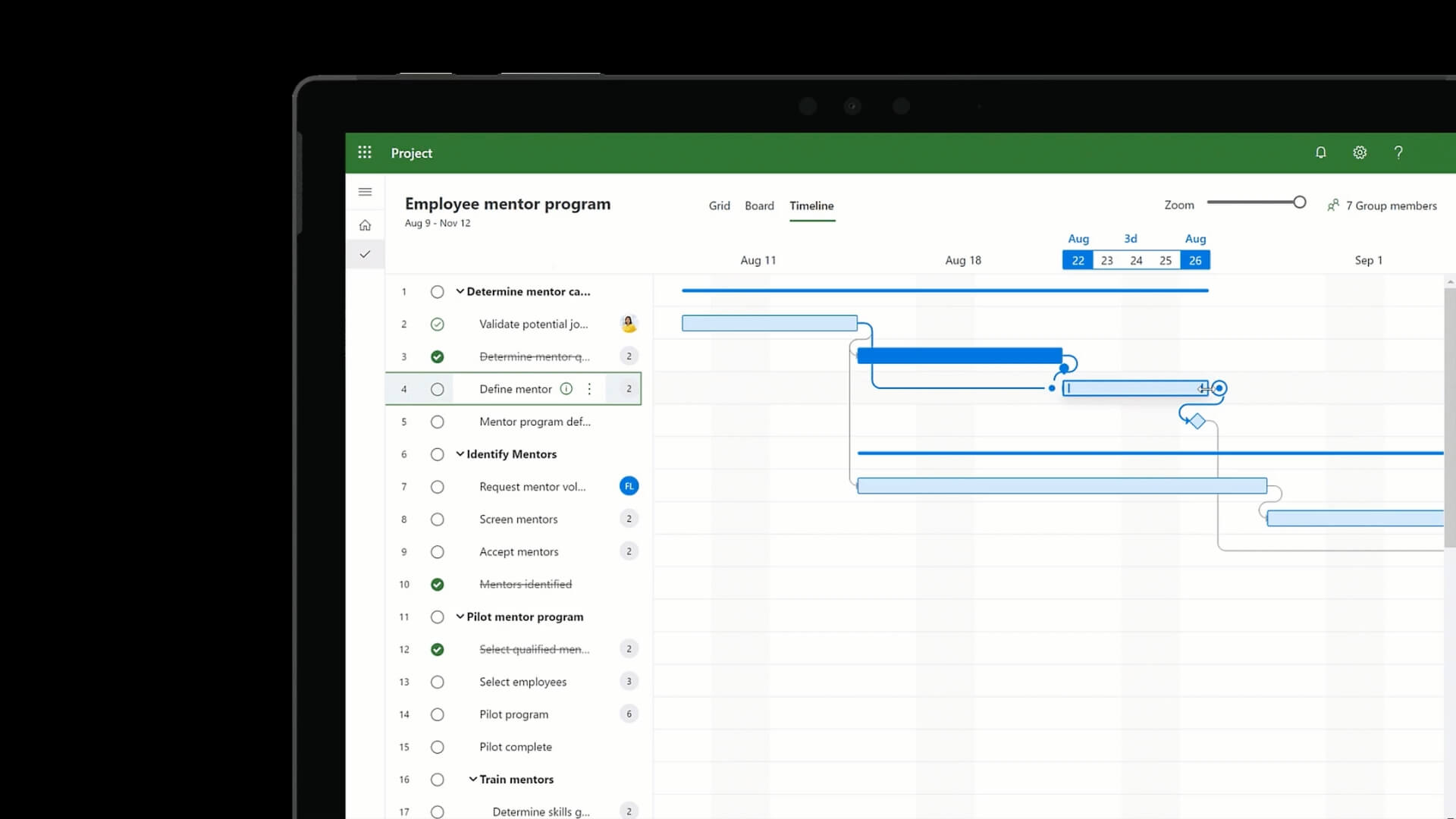
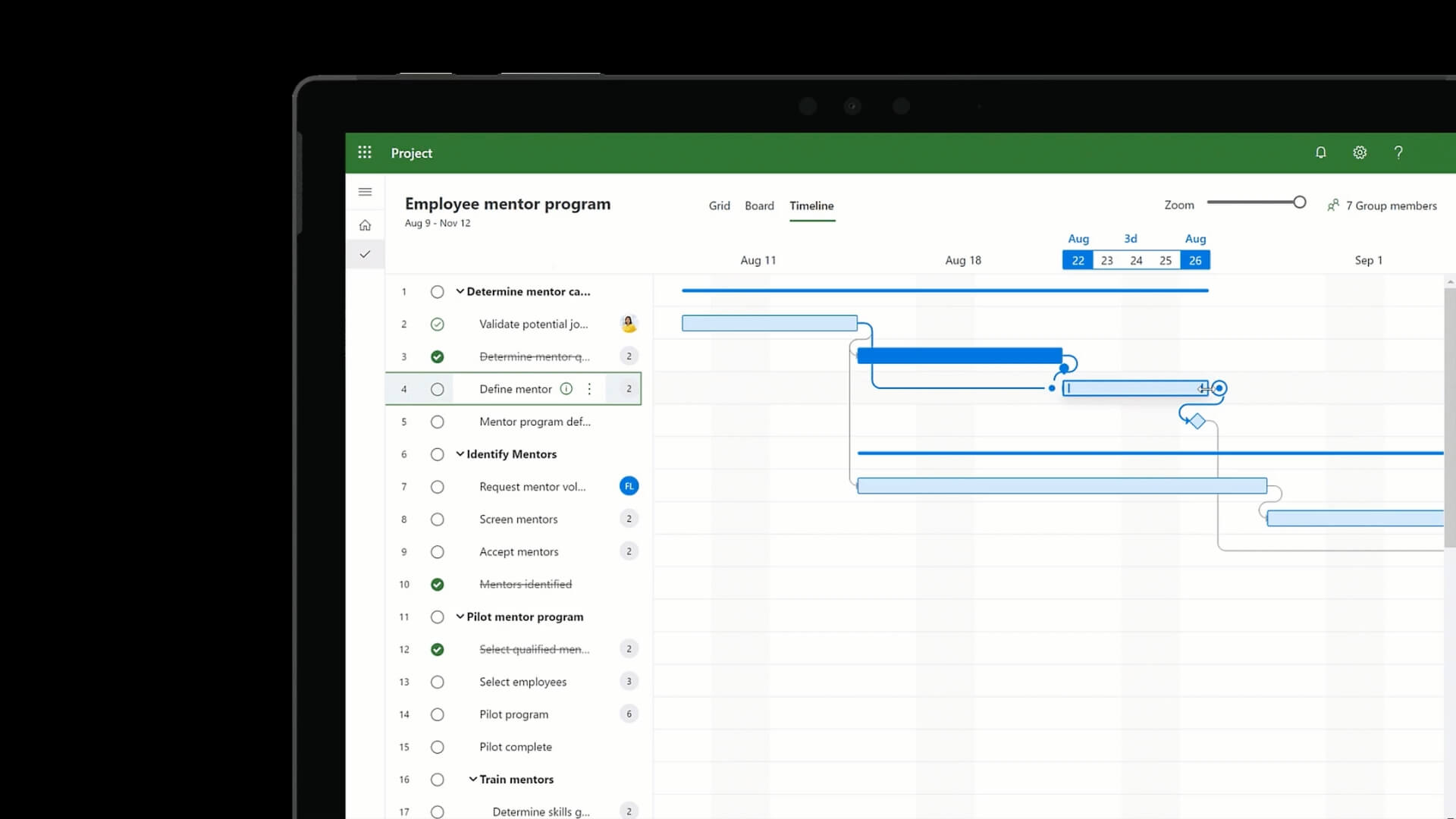
New Features and Automations
Project 2024 includes a suite of advanced features that are either absent or very basic in Project 2021. For example, the 2024 edition adds what are called “simulation scenarios” or what-if analysis, which allow you to test different planning assumptions without altering the original plan. Imagine being able to duplicate your project in a hypothetical scenario to see what would happen if a critical task is delayed or if more resources are assigned to a specific task; with Project 2024, this is possible with just a few clicks, helping you optimize task allocation. In Project 2021, these simulations would need to be done manually or by creating file copies, which is much less efficient. Additionally, Project 2024 takes automation a step further with the help of Artificial Intelligence (AI). It incorporates AI tools capable of analyzing historical project data to predict potential risks and recommend preventive actions. For example, Project 2024's AI engine can warn you if a project phase might be delayed based on past patterns and suggest adjustments to the schedule. In contrast, Project 2021 offers limited automation – it mainly relies on predefined scheduling rules but does not “learn” from data or perform predictive analysis on its own. Thanks to AI, Project 2024 also optimizes resource leveling more intelligently: it detects workload overloads and can automatically redistribute tasks to avoid team members becoming overwhelmed. All these improvements make Project 2024 a more proactive tool, while Project 2021 is more reactive and relies more on manual intervention from the project manager.
Integration with Microsoft 365 and the Cloud
If your work environment includes other Microsoft 365 apps (Teams, SharePoint, OneDrive, Outlook, etc.), you should know that Project 2024 has a much deeper and smoother integration with this ecosystem than Project 2021. We already mentioned the integration with Teams for chats and video calls directly from the application. But additionally, Project 2024 syncs seamlessly with cloud services: saving a plan to OneDrive or SharePoint is fully transparent and optimized so multiple users can access the project without conflicts. It also integrates better with Power BI, allowing you to create visual project status dashboards and reports easily (e.g., progress charts, budget consumption, etc., in real-time). Project 2021, on the other hand, offers basic compatibility with other tools: you can export data to Excel, copy schedules to PowerPoint, link certain fields to Outlook, etc., and in its Professional version, it could connect to Project Online/Server to share projects. However, the experience was not as cloud-native. Microsoft Project 2024 was conceived in the Microsoft 365 era, so it works hand-in-hand with Azure and online services more robustly. This translates to enhanced security (leveraging Azure for data protection), scalability, and ubiquitous access: your project is available anywhere with an internet connection and with the latest changes always synchronized. In summary, if your way of working heavily relies on the cloud and Microsoft 365 apps, you will find Project 2024 fits perfectly, while with Project 2021, you may have to make more adjustments or miss some of the latest integration features.
Templates and Work Methodologies
Microsoft Project 2024 comes equipped with more pre-designed templates and options for different types of projects than its predecessor. This means that when starting a new project in the 2024 version, you’ll find updated templates for different industries and methodologies, helping you get started on the right foot (IT, construction, marketing, etc., each with its typical structure of phases and tasks). Project 2021 also offered templates, but the library was more limited. Additionally, Project 2024 expands its support for agile methodologies: it natively incorporates Kanban and Scrum boards, allowing you to manage projects with agile approaches within the same tool. For example, you can switch between the traditional Gantt chart and a Kanban board to track tasks that are pending, in progress, or completed, all within Project 2024. In Project 2021, while Microsoft had introduced some agile methodology compatibility (such as Sprint views in Project 2019/2021 Professional), these were basic compared to the 2024 version. The 2024 release refines this capability, making it easier to combine hybrid approaches (traditional + agile) as needed. Ultimately, teams working with agile frameworks will find Project 2024 a tool more aligned with their way of working, while Project 2021 is more focused on traditional project management.
Lifecycle and Support
Finally, and importantly, is the issue of long-term support. Microsoft sets end-of-support dates for its perpetual products. In the case of Project 2021, mainstream support (security updates, fixes, etc.) ends in October 2026. In contrast, Project 2024, being more recent, will have support for a longer time: Microsoft has announced support until October 2029. This means three additional years of updates and technical assistance for the 2024 version compared to 2021. If your organization plans to use the same tool for many years, this is an important factor to consider. With Project 2024, you're “covered” in terms of patches and official compatibility with future operating systems for a longer period than with 2021. After 2026, Project 2021 will no longer receive updates (leaving it exposed to potential security risks if any arise). Therefore, in terms of longevity, the 2024 version offers more future peace of mind.
In summary, Microsoft Project 2024 brings significant advancements in usability, collaboration, automation, and integration that put it a step ahead of Project 2021. The 2021 edition, however, remains a very capable tool and sufficient for many use cases, but it lacks the innovations that Microsoft has incorporated to adapt to current trends (remote work, AI, agile methodologies, etc.). In the next section, we will dive deeper into the specific advantages of each version, because beyond the general differences, there are reasons why one or the other may be the ideal choice depending on your situation.
Advantages of Each Version
After reviewing the differences, it is worth summarizing what each version offers better. Both Project 2021 and Project 2024 have their own strengths. Let’s look at why you might lean toward one or the other:


Why Choose Microsoft Project 2021?
Maturity and Stability
Project 2021 is a version that could be called “tried and tested.” It has been on the market for several years and has proven its robustness in countless projects. Its platform is very stable, with minimal bugs already identified and fixed through updates during its lifecycle. Many users feel comfortable with its classic interface, as it is similar to Project 2016 or 2019, reducing the learning curve if coming from previous versions. In corporate environments where reliability is a priority and the latest features are not needed, Project 2021 offers the confidence of something familiar that “just works.”
Compatibility with Previous Files and Systems
As part of the Office 2021 family, this version guarantees full compatibility with documents and formats from previous years. If some collaborators in your organization still use Project 2016/2019, opening and exchanging .MPP files with Project 2021 will not pose any problem (the format is practically the same). Additionally, Project 2021 is designed to integrate well with Office 2019/2021, Windows 10, and Windows 11, without requiring the latest updates from Microsoft 365. This can be relevant if your IT infrastructure is a bit older or if, for example, you use plugins or integrated solutions that certified compatibility with the 2021 version. In summary, to maintain continuity and avoid incompatibilities, Project 2021 is a safe choice.
Sufficient Functionality for Most Projects
Although it doesn’t have the new features of the 2024 version, Project 2021 remains Microsoft Project at its core, meaning it’s still a very powerful tool. It easily covers all the essential project management functions: task and subtask creation, dependencies, automatic date calculation based on durations and sequences, resource management with work calendars, costs, baselines for tracking deviations, basic tracking reports, etc. For many traditional project managers, these classic features are the most important, and Project 2021 executes them perfectly. In fact, the core planning capabilities between Project 2021 and 2024 are practically identical, especially if you won’t be taking full advantage of cloud collaboration or AI. This means that, if your workflow doesn’t require the latest features, you may not see a tangible difference in results between using 2021 or 2024. As one analysis points out, if Project 2021 already meets your current needs, there’s no urgent obligation to upgrade just for the new version. In other words, “if it’s not broken, don’t fix it”: Project 2021 can handle both simple and complex projects with traditional efficiency.
More Affordable Cost
Here, we find one of the biggest practical advantages of Project 2021 over 2024. Being an older version, its license price is significantly more affordable than the newer version. This is evident both in the official price and, especially, in the offers from license resellers. (We’ll talk in detail about prices later, but it’s worth mentioning that purchasing Project 2021 can result in substantial savings.) For individuals, small businesses, or departments with a tight budget, opting for Project 2021 instead of 2024 can free up financial resources for other priorities. Additionally, there are more editions and purchase options for the 2021 version: Microsoft marketed it in Standard and Professional editions, and it’s more common to find good-priced second-hand perpetual licenses. On the other hand, Project 2024, being so recent, usually comes in the Professional edition with a higher cost. If price is a critical factor and your projects don’t demand the latest technology, Project 2021 earns many points.
Perpetual License with No Subscriptions
Both Project 2021 and 2024 are one-time payment versions (don’t confuse this with subscription plans like Project Plan 3, etc.). However, some companies using Microsoft 365 may wonder if it’s worth using Project Plan 3 (subscription) instead of purchasing a 2021 license. The advantage of Project 2021 Professional is that you pay once, and the product is yours forever, with no monthly fees. You’ll have support until 2026, and then you can continue using it as long as you like (just without updates). For organizations that prefer to avoid recurring costs, sticking with the perpetual Project 2021 may be a smart financial strategy. In contrast, upgrading to 2024 often comes with the temptation to use Microsoft 365 subscriptions that include Project (and therefore continuous payments). For this reason, some conservative users may see 2021 as the perfect combination: full functionality, reduced one-time payment, and full control over when to upgrade in the future, without relying on a rental model.
In summary, Microsoft Project 2021 is the ideal choice for those who value stability, continuity, and savings. If your projects can be managed well with the classic features of Project and you don’t feel like you’re missing anything critical, this version will give you everything you need without unnecessary extras. It’s particularly appealing for freelancers, small businesses, or even large organizations looking for a reliable solution at a low cost while maintaining compatibility with existing systems.


Why Choose Microsoft Project 2024?
Innovation and Cutting-Edge Features
Microsoft Project 2024 is undoubtedly the choice for those who want the latest in project management. The number of enhancements and new features make it a cutting-edge tool. Particularly noteworthy are the AI and automation-powered features: the ability to predict risks, suggest optimal resource allocations, and streamline rescheduling in the face of changes make management smarter. Also, the “what-if” scenarios or hypothetical simulation scenarios allow you to play with the plan without fear, getting answers to “what if…” questions in seconds. These features can make a huge difference in complex projects where anticipating issues is key to finishing on time. With Project 2024, you'll have professional-plus level tools that might have required add-ons or manual calculations before. In short, if you're excited to leverage the latest technology to work more efficiently and proactively, Project 2024 is the standout option.
Better Collaboration and Teamwork
We live in the age of remote work and distributed multidisciplinary teams, and Project 2024 is clearly designed with this context in mind. Its improvements in collaboration (simultaneous editing, Teams integration, cloud storage) make coordinating with the team much easier and faster. You’ll no longer need to send versions of the file by email or ask the planner if they’ve “updated task X.” With Project 2024, the whole team can be connected to the same project in real-time, seeing updates instantly and communicating within the platform. This enhances transparency (everyone sees the current status in real time) and reduces communication delays. For instance, in a large team, each member could mark their tasks as completed directly in Project 2024, and the project manager will see it instantly, recalculating the plan on the fly. Additionally, the ability to open a contextual Teams chat within the project makes it easier to resolve doubts or coordinate changes without leaving the app. In Project 2021, achieving this level of collaboration would require relying on external tools manually. So, if your project involves several people collaborating actively, especially if they don’t share the same office, the 2024 version will provide a far superior collaborative experience. It fosters a more integrated and efficient team dynamic.
Full Integration with Microsoft 365
For users or businesses fully immersed in the Microsoft 365 ecosystem, Project 2024 is the perfect complement. Not only does it integrate with Teams, SharePoint, OneDrive, and Power BI as mentioned, but it’s also ready to work with Microsoft 365 Copilot and future innovations that Microsoft adds to its suite. While Project itself doesn’t yet have a specific Copilot at launch, being part of the Office 2024 generation makes it more future-proof for conversational AI integrations and other Microsoft 365 services that may emerge. Furthermore, Project 2024 fits well with Office LTSC 2024, ensuring compatibility and consistency if you’ve updated other apps (Word, Excel, etc.) to 2024. On the other hand, using Project 2021 in an environment where everything else is 2024 might lead to minor visual or functional inconsistencies (nothing major, but there is that generational gap). Therefore, if you already have Microsoft 365 updated or plan to upgrade soon, it makes a lot of sense to choose Project 2024 so everything stays in sync. The user experience will be uniform, and you’ll get the most out of the interconnectivity that Microsoft offers in its cloud.
Extended Support and Security
As mentioned earlier, Project 2024 will have official support for several more years than Project 2021. This means that by choosing the latest version, you’re investing in the future. You’ll have peace of mind until 2029 knowing that Microsoft will release security patches and address any critical issues discovered. In terms of cybersecurity and compliance, having supported software is important (many companies require it due to internal policies). Additionally, being the current version, Project 2024 will receive incremental updates or compatibility with new formats earlier. For example, if Windows 12 or a major Teams update is released, it’s much more likely that Project 2024 will be adapted to work perfectly with these innovations, while Project 2021 could fall behind. In conclusion, as a long-term investment, Project 2024 is stronger, as it guarantees technological relevance for a longer time. This is valuable for companies that don’t want to re-evaluate tool migration soon. By purchasing 2024, you know you have Project for the long haul with all the guarantees from Microsoft.
Resource Optimization and Advanced Management
If your work involves managing multiple projects, large teams, or complex shared resources, Project 2024 brings significant advantages. Its enhanced resource management tools allow you to see in more detail the availability and workload of each person or team, avoiding conflicts when assigning tasks. AI-powered automatic resource leveling (avoiding over-allocations) is a blessing for managers dealing with dozens of resources across multiple projects at once. Additionally, the improved reports in Project 2024 offer richer, customizable visualizations for analyzing performance (for instance, interactive dashboards when used with Power BI, or clearer project reports directly from the app). In Project 2021, reports and analytical views are more basic, serving their function but lacking visual detail. On the other hand, if you’re managing agile or hybrid projects, Project 2024 makes life easier by integrating everything into a single tool (you can manage sprints, user stories, Kanban boards, etc., without needing additional software like Jira or Trello, in certain cases). In short, for large-scale projects or those requiring modern methods, Project 2024 offers a set of advanced features that will help you optimize time and resources better than ever.
Competitive Advantage and Early Adoption
Using the latest technology can also be a statement of intent. Adopting Project 2024 now can give your team a competitive advantage by leveraging the most powerful tools before others. For example, AI in project management is still relatively new; if your organization starts using it now through Project 2024, it can get ahead by identifying risks or trends that others will overlook. Additionally, from a training perspective, staying at the forefront keeps your team up-to-date with the practices and tools that will shape the future. For innovation-driven companies, it’s often preferable to invest in the latest version. Project 2024 demonstrates a commitment to modernization and sends the message that you’re willing to equip yourself with the best to achieve results. And although this is more intangible, it’s true that the productivity difference between using a new version vs an old one often results in more agile projects, fewer errors, and better deadline compliance – factors that undoubtedly improve the competitiveness of any business.
In summary, Microsoft Project 2024 is the winning choice for those seeking maximum capability and the latest features in project management. Its advantages are particularly appreciated in collaborative environments, complex projects, and technologically advanced organizations. If you need a tool that’s up to the current (and future) challenges of project management – whether incorporating AI, enabling real-time global collaboration, or seamlessly integrating with all your apps – then Project 2024 is the best option for you.
What is the Best Option for You?
We’ve seen that both versions have merits. Ultimately, the decision will depend on your specific needs, the context of your projects, and your organization’s priorities. Below are some final tips based on the type of user or scenario you’re in, so you can decide with confidence:
Large Companies and Large Teams
If you manage large-scale corporate projects, with many members involved and possibly presence in multiple locations, Microsoft Project 2024 is probably the best choice. The reason is clear: the real-time collaboration features and cloud integrations of 2024 solve typical difficulties in coordinating large teams. Imagine a PMO (Project Management Office) in a multinational; with Project 2024, all project managers and their teams can be connected at the same time, and the reports update automatically, without the need to manually consolidate data from different locations. Additionally, with the security and support guarantees of 2024, large companies can be more confident in their choice.
Smaller Projects or Budgets
On the other hand, if your projects are small, you don’t have an extensive team, or you don’t need advanced features, the 2021 version might be more than enough for your needs. While 2024 has a lot of additional functionalities, many of them are aimed at larger teams, complex environments, and innovation. If you’re on a budget or only need basic features for basic projects, you’ll find that Project 2021 covers most of the essentials without extra investment.
Hybrid Projects (Agile + Waterfall)
In these cases, it’s essential to have a tool that can adapt to both agile and traditional project management methodologies. Here, Project 2024 will probably be the most complete option, with its support for sprints, agile workflows, and other modern techniques that will allow you to adjust quickly. If your team frequently switches between different methods depending on the project, Project 2024 gives you the flexibility and tools to do so.
Long-Term Investment
For those seeking to future-proof their software, Project 2024 is undoubtedly the best choice. The extended support period and compatibility with the future Microsoft ecosystem will ensure that your investment stays relevant for many years. If you’re looking for long-term consistency and security in your project management software, 2024 will be the best choice for your business.
Where to Buy Microsoft Project 2021 and 2024 at the Best Price
The good news is that you don't necessarily have to pay those high prices. There are authorized software distributors, like Licendi, who offer original licenses at much more affordable prices thanks to volume discounts or other commercial advantages. At Licendi, you can find both Project 2021 and Project 2024 at a fraction of the official price, while maintaining the legitimacy and warranty of the product. This way, you get a 100% legal license (original key for online activation) and save money that you can invest in other needs for your project or business.
Specifically, at Licendi, you can find the following options at excellent prices:
- Microsoft Project 2021 Professional – Ideal for those who have decided to go with the 2021 version. At Licendi, you can buy the Project 2021 Professional license immediately and download the original software. Get it here at the best price. This Professional edition allows you to connect with Project Online if needed and handle advanced resource functions, so it doesn’t sacrifice capabilities compared to the Enterprise version that Microsoft sells, just that you get it much cheaper. A great deal for such a powerful tool!
- Microsoft Project 2024 Professional – If you opt for the latest version, Licendi is also your ally. You can purchase the Project 2024 Professional license through this link with a spectacular discount compared to the Microsoft price. In fact, at Licendi, we’ve seen prices for Project 2024 Professional for less than €50, a huge difference from the official cost of over €1,000. This means you get the most advanced version of Project for a cost similar to a dinner for two, amazing but true! And once again, these are genuine, permanent, and online activatable licenses, so you’ll have the full product working without limitations.
- Other editions and the Project store at Licendi – If you're looking for a variant like Project Standard or other offers, you can visit the Licendi store. There, you'll find the entire catalog related to Project and Office, with updated prices and ongoing promotions. Licendi often has temporary offers, so it’s worth checking the latest updates. You also have the option to add to the cart, choose secure payment methods, and get support if you have any questions during installation or activation. In short, it’s a reliable, customer-focused platform specializing in Microsoft licenses.
Why do we recommend buying from Licendi? Besides the economic savings, there's the convenience: you receive your license key and download/installation instructions within minutes, without waiting for physical shipping. You’ll be able to have Microsoft Project running on your PC the same day you purchase it. Licendi also offers support in Spanish, which is an added peace of mind if any technical details arise. And above all, avoid the risks of purchasing licenses from questionable sources on unreliable sites – with Licendi, you can be sure you’re dealing with a serious provider. In short, it’s the smartest way to get your Microsoft Project, whether 2021 or 2024, at the best price and with all guarantees.
We encourage you to take a look at the product pages linked above. You’ll find descriptions, system requirements, and customer reviews, so you can buy with total confidence. With Licendi’s competitive prices, there is no longer any economic barrier to getting the version of Project you need.
Conclusion
We’ve reached the end of this comparison between Microsoft Project 2021 vs Microsoft Project 2024. In summary, we can say that both versions are solid solutions for project management, but they are geared towards slightly different needs:
- Project 2021 shines with its stability, simplicity, and lower cost. It’s the pragmatic choice for those who need the classic Project features without extras, with a limited budget or a preference for a familiar interface. Just because it’s older doesn’t mean it’s ineffective; on the contrary, it has proven its worth in countless projects and will continue to do so in the coming years. If you fit the profile of a user looking for reliability and savings, this version will likely meet your expectations.
- Project 2024, on the other hand, excels in innovation and advanced capabilities. It’s the option for those who want to stay at the forefront and take full advantage of what modern technology can offer in project management: from real-time collaboration to artificial intelligence to optimize the plan. It represents an investment that translates into higher team productivity and a tool aligned with modern practices. If you need those added advantages or simply want a future-proof solution, Project 2024 will not disappoint you.
Ultimately, the "best" option depends on you. Analyze the scale of your projects, the way your team works, and the resources available to you. You may find that Project 2021 is more than enough, or you may decide that it’s worth making the leap to 2024 to benefit from its new features. The important thing is that, whichever version you choose, Microsoft Project will provide you with a robust platform to manage your projects from start to finish.
Final Recommendation
As a final recommendation: if you’re looking for longevity, collaboration, and the latest in technology, go for Microsoft Project 2024. On the other hand, if you prioritize saving money and staying on familiar ground, Microsoft Project 2021 will be your faithful ally. Both paths are valid and backed by Microsoft’s quality guarantee.
We hope this comparative analysis has been helpful in clearing up your doubts. Now you have the insights needed to make an informed decision. Remember that, regardless of the version you choose, at Licendi you can acquire your original Microsoft Project license quickly, easily, and at the best price. Don’t wait any longer to equip yourself with the tool that will elevate your project management!
In the exciting journey of turning plans into reality, having Microsoft Project by your side – whether 2021 or 2024 – will give you the confidence and control that every good project manager needs. Organize, plan, and succeed with the peace of mind that comes with one of the best project management applications in the world. We wish you much success in all your projects!
 EN
EN FR
FR  DE
DE  IT
IT  ES
ES 






